New! How To Use HTML 5 Training Course
Complete HTML Training Including Demonstrations of
All the Major New Features in HTML 5
You do not need to have any previous experience with HTML to use this training
Online Course - Immediate Membership

>>> Learn brand-new skills, switch careers, get a raise, explore new hobbies.
>>> Find the answers you need with our easy to use Video Tutorials
>>> Learn What You Want, When You Want,
>>> Play, pause, rewind and repeat the training videos as needed
This isn't just some random collection of videos like you will find on video sites like YouTube.
This is a whole video training course plus project files and resources.
124 Individual HTML 5 Video Lessons
Over 11 Hours of HTML 5 Computer Based Training
with Full Motion Video and Crystal Clear Sound
No other online courses even come close
HTML 5 Course
1 Year Full Access $49.87
HTML 5 is the latest version of this basic web development language. HTML is the basis of the Internet and to create quality web sites you need to know how to program in HTML. It isn't difficult and you can learn HTML coding quickly using our training.
HTML 5 has some major advancements over previous versions. There are new ways to work with Audio and Video, we show you how. We look at which Audio and Video formats will work with HTML 5. How you can convert to those formats. Which Browsers will display HTML Audio and Video, and how to embed that Audio and Video into a web page without having to link to a third party site like YouTube or use other software like Flash.
HTML 5 also ads loads of new features to Forms, giving you more control over your Form creation. Along with the new Form Types and Elements, there is more you can do directly in your forms without having to rely on JavaScript or some other language.
This set is an ideal companion training disk to our regular Web Design and Web Marketing training titles. Whereas our regular training titles show you how to use the different software titles (Dreamweaver, Photoshop, Fireworks, Flash, etc.) this title uses longer demonstrations showing you how to use HTML to best advantage in your web site. Our training is demonstrated in Adobe Dreamweaver, but you don't need Dreamweaver to code HTML, a simple text editor will do. All of our examples can be used in any program that can write HTML.
How to Use HTML 5
And Much, Much More, |
When you need online courses, There is a Difference.
Our customers consistently vote our training A+++
"Your training is better than the Total Training ones I have gotten with the Adobe software."
"Every so-called guru should be trained by these fellows. A First-class product."
"Excellent product and a great bunch of guys to do business with! 2 thumbs up!"
"Exceptional customer service; Will buy from again; fast shipping!! *10 stars*"
Just some of the many positive comments we receive every week
This isn't some dry lecture, or tutorials that were designed to go with classroom training. This HTML 5 training is broken down into easy to follow sections, starting with a basic introduction to HTML 5 and then moving onto more advanced lessons and topics.
All How To Gurus online courses guide you quickly and easily through comprehensive, step-by-step video tutorials. As you follow along, you learn by doing, mastering the programs at your own pace. You are provided with a dynamic educational tool, an information rich resource you can refer to again and again.
Each instructor-guided online course is presented in full motion video, with the instructor clearly demonstrating each lesson in the actual program being taught while providing a full narrative description of each step.
HTML 5 Course
1 Year Full Access $49.87
124 Individual HTML 5 Video Tutorials.
Over 11 Hours of HTML 5 Instruction.
Covers every topic that you need to know.
Online Courses Edition, works with all computers, laptops, tablets.
Complete List of HTML 5 Online Course Videos
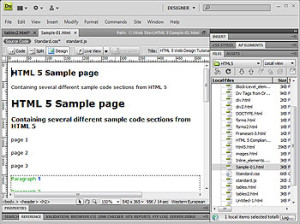
HTML 5 Online Course
| Part 1
Introduction HTML 5 Compliant Sites Basic HTML Basic Sections Elements & Tags
|
Part 2
Basic Page Setup Creating Structure New HTML 5 Markup Using Div Tables & Forms Cascading Style Sheets HTML Color Using Images |
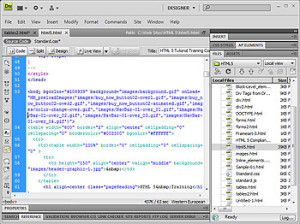 |
|
| Part 3
Form Basics HTML 5 Forms 1 HTML 5 Forms 2 Hyperlinks |
Part 4
Embedded Objects HTML 5 Audio Support HTML 5 Video Support Drawing in HTML 5 Data Storage Final Words |
Don't miss this Limited Time Opportunity to get this feature packed HTML 5 Online Course, 124 Video Lessons, Over 11 Hours of Training
HTML 5 Course
1 Year Full Access $49.87
