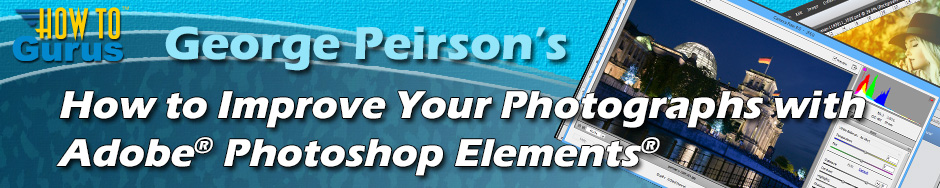| |
About PSE
01 Using the Training
02 The Organizer
03 The Editor
04 Quick and Guided Edit
05 Expert Mode
Camera Raw
06 Open in Camera Raw
07 Top Tools
08 Histogram Warnings
09 White Balance
10 Exposure
11 Color Saturation
12 Sharpening
13 Noise Reduction
14 Camera Calibration
15 Save Image
16 Image Fix 2
17 Image Fix 3
Adjustments
18 Adjustments Basics
19 Auto Adjustments
20 Lighting Adjustments
21 Color Adjustments
Special Layers
22 Using Layers
23 Adjustment Layers
24 Selections
25 Layer Masks
Black & White
26 Converting
27 Desaturate
28 Remove Color
29 Gray Scale Mode
30 Burn/Dodge
31 Levels Control - Contrast
32 Sepia Tone & Duotone
33 Photo Filters
34 Split Toning
35 Gradient Maps
36 Threshold
37 Invert (B&W Negative)
|
|
Working with Color
01 Control Exposure
02 Control Contrast
03 Adjust Values
04 Remove Color Cast
05 Control Color
06 Replace Color
07 Adjust Color
08 Adjust for Skin Tone
09 About Defringe
10 Burn/Dodge/Sponge
Useful Filters
11 Camera Distortion
12 Equalize
13 Gradient Map
14 Invert (Color Negative)
15 Posterize
16 Threshold
17 Photo Filter – Color Correction
Blending Modes
18 Darkening Modes
19 Lightening Modes
20 Light Source Modes
21 SFX Modes
22 Adjustment Modes
Sharpen
23 Unsharp Mask
24 Adjust Sharpness
25 Sharpen Tool
Blur
26 Blur
27 Gausian Blur
28 Specialty Blurs
29 Blur Tool
|
|
14 New Projects
01 Lighten a Dark Photo
02 Fix a Faded Photo
03 Fix Color in Old Photo
04 Fix Damaged Photo
05 Hand Color a B & W
06 Skin Tone Adjustments
07 Brighten Eyes
08 Whiten Teeth
09 Spot Color B & W
10 Old Fashioned Photo
11 Soft Focus
12 Motion Blur
13 Gradient Overlay
14 High Contrast B&W
15 Wrap Up
|